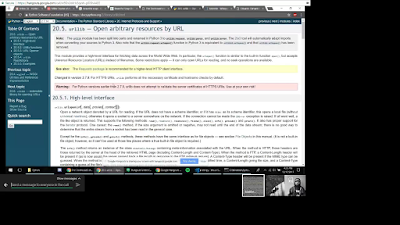 Stream Our Mistakes EP 004
Stream Our Mistakes EP 004In this episode, Matt walks us through html/web scraping using the popular python library, Beautiful Soup.
Here's the code snippet from the session and links:
1 2 3 4 5 6 7 8 9 10 11 12 13 14 15 16 17 18 19 20 21 22 23 24 25 26 27 28 29 30 31 32 33 34 35 36 37 38 39 40 41 42 43 44 45 46 47 | # Created for Stream Our Mistakes # https://streamourmistakes.blogspot.com/ # Reference: # https://docs.python.org/3/library/urllib.request.html # https://www.crummy.com/software/BeautifulSoup/bs4/doc/ from bs4 import BeautifulSoup import urllib.request ''' # local html to play with from documentation Uncomment to enable html_doc = """ <html><head><title>The Dormouse's story</title></head> <body> <p class="title"><b>The Dormouse's story</b></p> <p class="story">Once upon a time there were three little sisters; and their names were <a href="http://example.com/elsie" class="sister" id="link1">Elsie</a>, <a href="http://example.com/lacie" class="sister" id="link2">Lacie</a> and <a href="http://example.com/tillie" class="sister" id="link3">Tillie</a>; and they lived at the bottom of a well.</p> <p class="story">...</p> """ ''' # Get the html from the web. f = urllib.request.urlopen('https://en.wikiquote.org/wiki/Aristotle') # Load the html into the parser. soup = BeautifulSoup(f.read(), 'html.parser') # Show the whole raw # print(soup.prettify()) # Access a single element. # print(soup.title) # Find all a tags in the html doc and print some information. links = soup.find_all('a') for link in links: print(link.get('href')) print(len(links)) |
links:
https://docs.python.org/3/library/urllib.request.html
https://www.crummy.com/software/BeautifulSoup/bs4/doc/
Subscribe to the podcast on apple podcasts, google play, stitcher
site: http://octon.io/
github: https://github.com/mmdempsey
eddyizm
site: http://eddyizm.com
twitter: http://twitter.com/eddyizm
github: https://github.com/eddyizm
perry
github: https://github.com/apk29
---
**youtube live broadcast:**
https://youtube.com/user/eddyizm/live
Subscribe to our channel and follow my twitter feed to be notified of our next live broadcast and feel free to leave us comments and suggestions on what you want to see.
Comments
Post a Comment